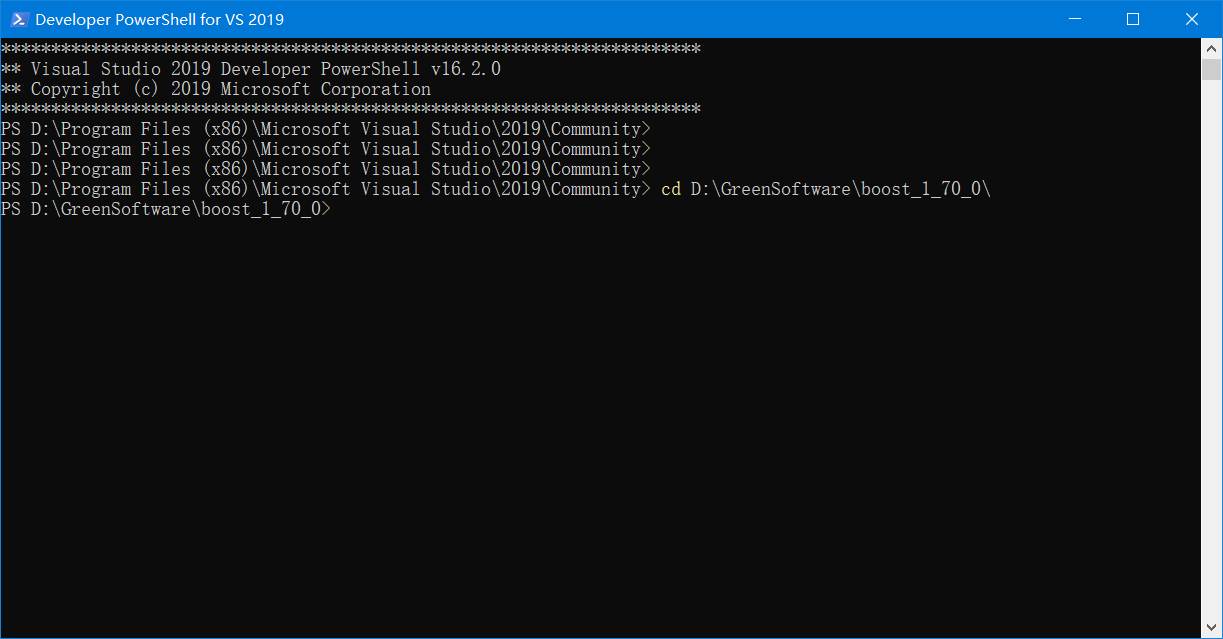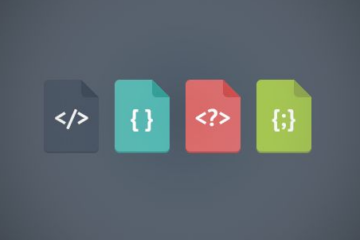Boost C++ 库均带有源代码。其中大多数库只包含头文件,可以直接使用,但也有一些库需要编译。 为了尽可能容易安装,可以使用 Boost Jam 进行自动安装。 无需逐个库进行检查和编译,Boost Jam 自动安装整个库集。 它支持许多操作系统和编译器,并且知道如何基于适当的配置文件来编译单个库。
文章目录
隐藏目录
一、下载Boost库
去官网自行下载,注意不要下载Prebuilt版本,这里以1.7版本为例。下载完成后解压缩。
二、编译
三、测试Boost
- 打开VS2019,新建一个空C++项目,并创建main.cpp 文件。
- 把Boost根目录添加到附加包含目录
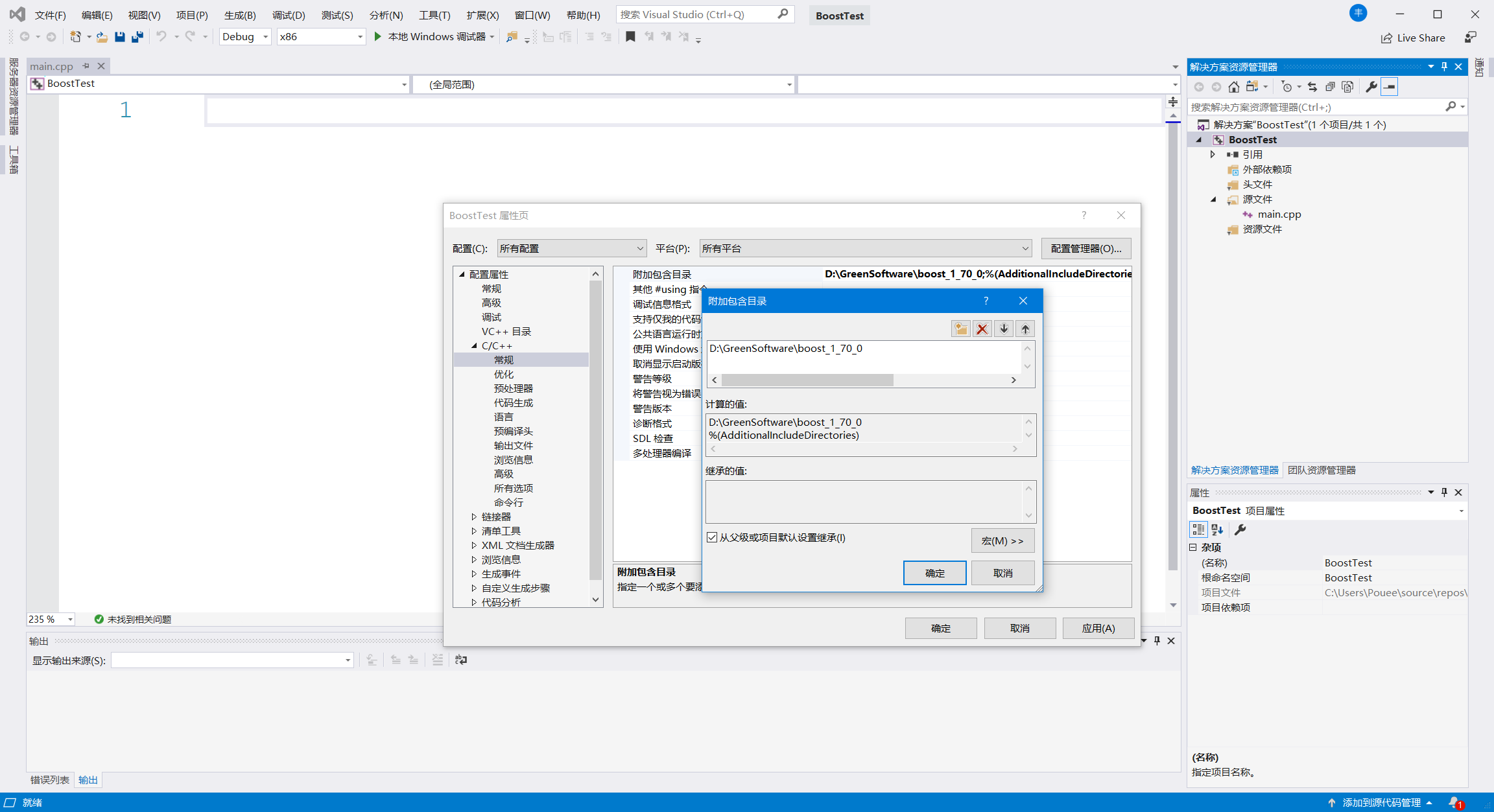
- 添加附加库目录,如下:
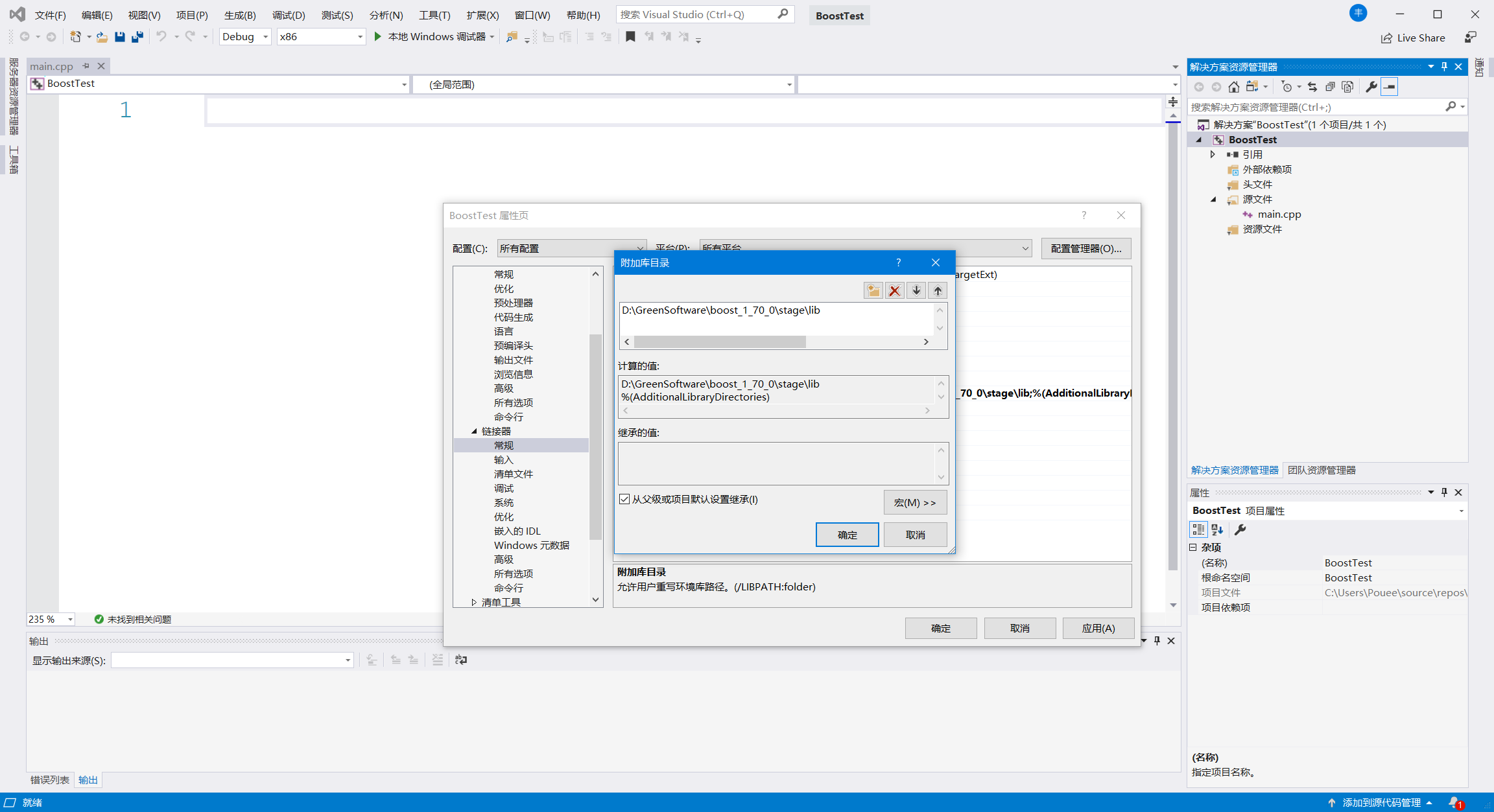
- 测试(以多线程并行排序为例)
#include <iostream> #include <boost/sort/sort.hpp> #include <algorithm> #include <vector> using namespace std; int main() { vector<int> arr; while (arr.size() < 100) arr.push_back(std::rand()); boost::sort::block_indirect_sort(std::begin(arr), std::end(arr)); for_each(std::begin(arr), std::end(arr), [](int& a) { cout << a << "\t"; }); return 0; } - 参考链接:https://www.boost.org/doc/libs/1_70_0/more/getting_started/windows.html
四、后记
很久以前就想试试Boost了,一直没有时间,也没时间写博客,今天终于有时间试试了,还不错,另外附上一个比较好的在线编码的平台:https://studio.dev.tencent.com/